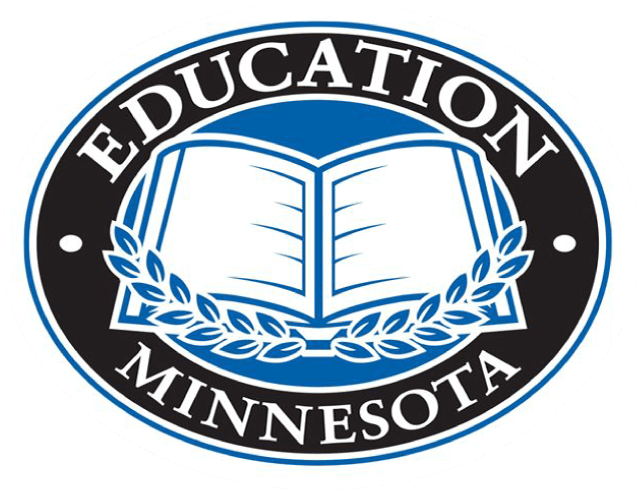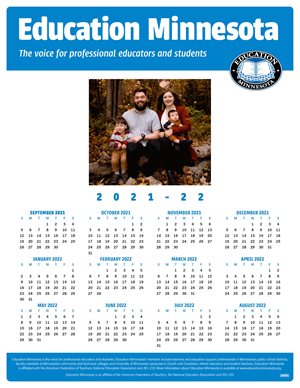
Education Minnesota wants to make sure fairgoers still have the ability to keep up their photo calendar tradition, even though we won’t be able to take your picture in person again this year. We will miss seeing everyone!
Our staff has created an 8.5×11 calendar template. The size is a little different than usual for ease of home printing.
Directions
The 2021-22 State Fair calendar template is available as a Word document.
PLEASE NOTE: The template ONLY works in the desktop version of Microsoft Word. Double-check the view format of the Word document. Go to the “View” tab and make sure it is in the Print Layout view. If it is in Read Mode, it will not work.
1. Once you open the document, right click on the blue box above the calendar dates.
2. Select “change picture.”
3. Select an image saved to your computer.
4. Click “insert.”
5. Save the document to your computer so you can print and/or share on social media. If you share on social media, be sure to tag us so we can see the end result!